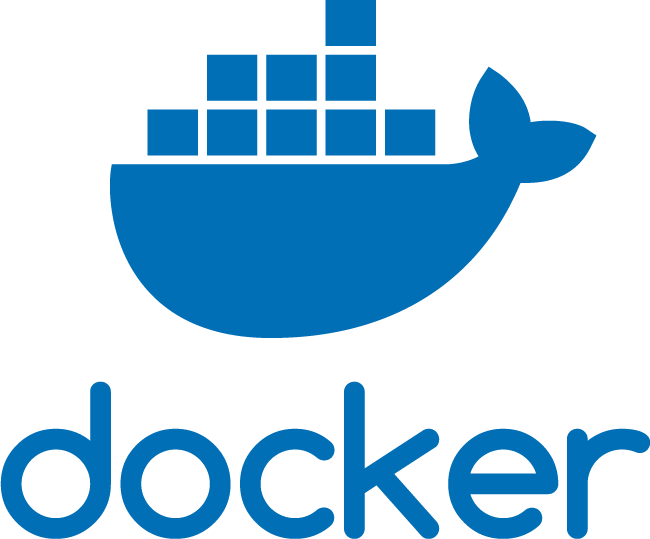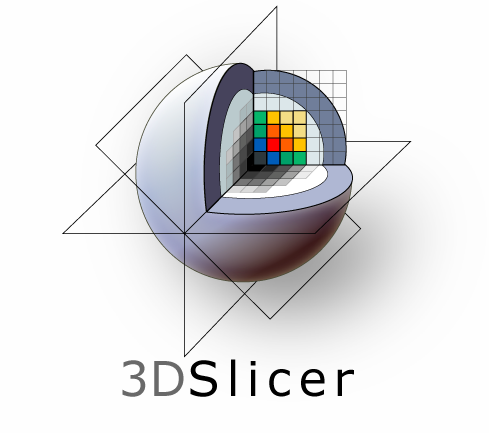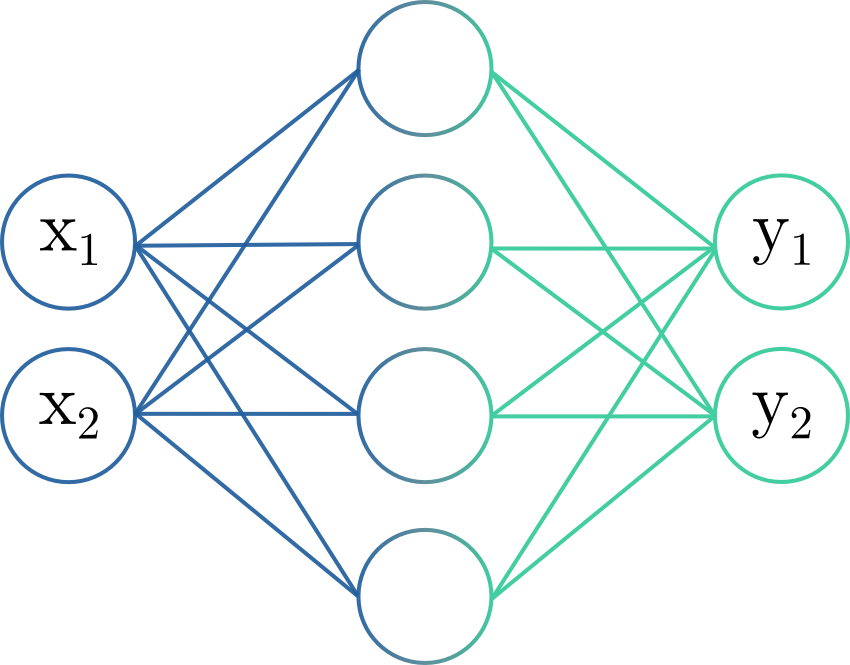We have build and tested DeepInfer on the following 64-bit desktop and laptop operating systems:
- Ubuntu 14.04 or later
- MacOS X 10.11 (El Capitan) or later.
- Windows 10 or later.
The available machine learning models (check model store) can be used in command line mode or through the medical imaging software 3D Slicer.
3D Slicer provides a rich graphic user interface (GUI) for loading different types of medical imaging formats
such as DICOM, NIFTI, NRRD, and so on with several tools for annotating images, analysis tools and several processing modules.
If you want to use DeepInfer through 3D slicer follow steps 1 to 4. Otherwise, if you do not need the GUI and want to use the
models through command line, after installing Docker, jump to step 4.
1. Install docker.
DeepInfer models are Docker images. Docker installation is required to run the models.
Docker Installation Guide ›2. Install 3D Slicer (optional*).
3D Slicer must be installed in order to use DeepInfer with Slicer.
3D Slicer Installation Guide ›3. Get the DeepInfer app (optional*).
DeepInfer supports a standard JSON descriptor fomrat which descibes model attributes, inputs, and outputs.
Get DeepInfer App ›4. DeepInfer usage guide.
DeepInfer supports a standard JSON descriptor fomrat which descibes model attributes, inputs, and outputs.
DeepInfer Usage Guide ›Support
If you have any questions do not hesitate to contact us. Fill this form and we will reach out to you soon.
* steps 2 and 3 are required only for using DeepInfer through the 3D Slicer.